Customizing Memory in LangGraph Agents for Better Conversations
Customizing memory in LangGraph enhances LangChain agent conversations and UX. This tutorial covers deprecated types, migration to LangGraph persistence, simple checkpointers, custom implementations, persistent chat history, and optimization techniques for smarter LLM agents.
Jul 12, 2025
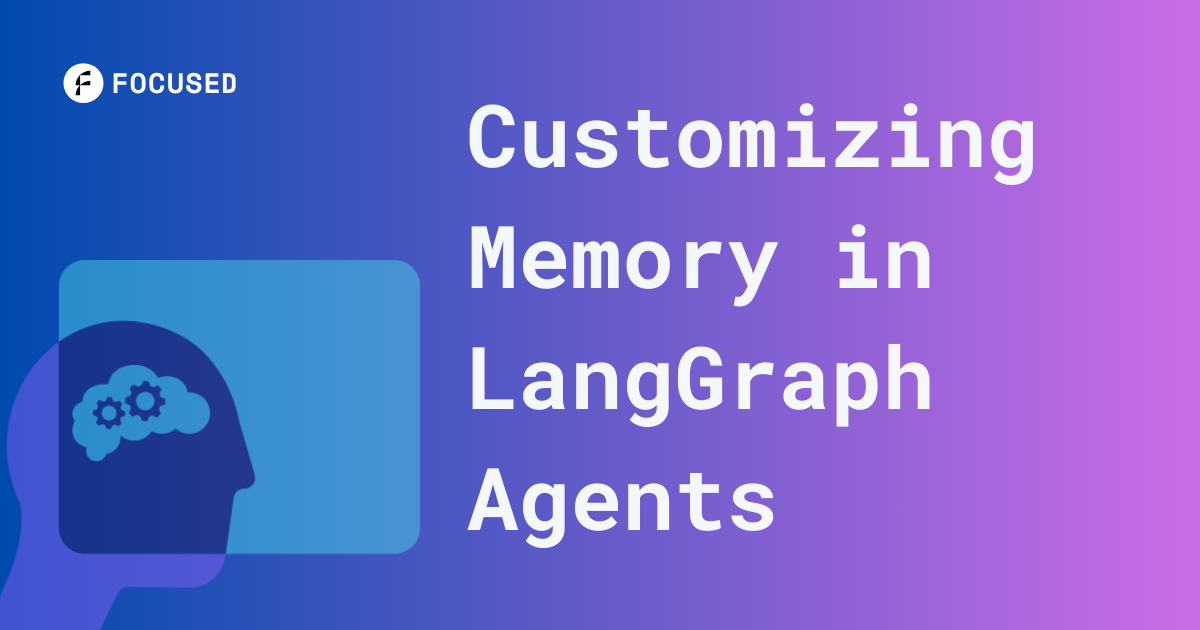
Right now everyone is building conversational agents and having them remember past interactions is crucial for creating natural, engaging user experiences. LangChain, a powerful framework for developing LLM-based applications, has evolved its memory management. Recently, in v0.3.x they deprecated indivdual memory management classes, the recommended approach for memory in agents is to use LangGraph persistence. This tutorial dives into customizing memory using LangGraph, addressing common challenges like maintaining persistent chat history and optimizing for better conversations. Whether you're building chatbots or intelligent assistants, mastering LangGraph memory will enhance your agent's intelligence and make the UX feel more seamless across interactions.
Overview of Memory Types in LangChain
As of LangChain v0.3.1, several legacy memory types have been deprecated in favor of more robust persistence via LangGraph. Here's a quick overview of the deprecated types and the migration path:
ConversationBufferMemory: Deprecated. Previously stored entire conversation history.ConversationBufferWindowMemory: Deprecated. Limited to recent messages.ConversationSummaryMemory: Deprecated. Summarized interactions.ConversationEntityMemory: Deprecated. Extracted and stored entities.
All of these have been replaced by LangGraph's checkpointing system, which provides built-in persistence, support for multiple threads, and advanced features like time travel. LangGraph uses checkpointers (e.g., InMemorySaver for in-memory, SqliteSaver for persistent storage) to manage state across conversations.
For more on the migration, refer to the official migration guide.
In this langchain memory tutorial, we'll start with simple setups using LangGraph and progress to custom persistent implementations.
Setting Up Simple Memory Buffers
Let's begin by setting up a basic conversational agent with memory using LangGraph and InMemorySaver. This provides simple, in-memory persistence across interactions within the same thread.
First, ensure you have the necessary dependencies installed. We'll use LangChain version 0.3.26 (the latest as of July 2025), LangGraph, and OpenAI for the LLM.uv add langchain langchain-openai langgraph langchain-community --bounds lower
Now, here's a Python example to create an agent with simple memory:
This setup uses MemorySaver to store and recall chat history within the same thread, making your langchain agents more context-aware.
Custom Memory Implementation
For more advanced scenarios, such as persistent storage across restarts, use a persistent checkpointer like SqliteSaver. First, install the required package:uv add langgraph-checkpoint-sqlite --bounds lower
Here's how to create a persistent memory using SqliteSaver, ensuring conversations survive restarts—perfect for production chat apps.
This implementation uses SqliteSaver for file-based persistence (in "checkpoints.db"), providing true long-term conversation memory in LangGraph.
For fully custom behavior, you can subclass BaseCheckpointSaver to create your own checkpointer, tailoring persistence (e.g., to JSON files or other databases).
Example: Persistent Chat History
Building on the persistent memory above, let's apply it to a real-world example: a persistent chatbot for customer support. The agent remembers user details across sessions and restarts, improving personalization.
In the code snippet provided, after invoking with "Hi, I'm Bob.", stopping and restarting the script, then asking "Who am I?" should recall the name due to the SQLite storage. This addresses pain points in custom memory LangChain agents, ensuring seamless experiences across many sessions.
Optimization Techniques
To make your memory-efficient in LangGraph:
Limit History Length: Use message trimming functions like trimmessages to avoid token limits.
- Summarization: Implement summary nodes in your graph to condense long histories.
- Entity Extraction: Add tools for entity extraction and store in a separate memory store for focused recall.
- Async Persistence: Use async checkpointers like AsyncSqliteSaver for high-traffic apps to prevent bottlenecks.
- Monitoring: Leverage LangSmith to trace memory usage and optimize graphs.
These techniques optimize LLM agents memory, preventing issues like context overflow in extended conversations.
Conclusion: Enhancing Agent Intelligence
Customizing memory with LangGraph transforms basic chatbots into intelligent, context-aware systems. By leveraging checkpointers for persistence, you can build robust applications that remember and adapt across sessions. This not only improves user engagement but also positions your projects for scalability.
Ready to implement advanced conversation memory in LangGraph? If you need help with custom LangChain agents or optimizations, contact us at Focused.io, we're here to help you build agents that work!
