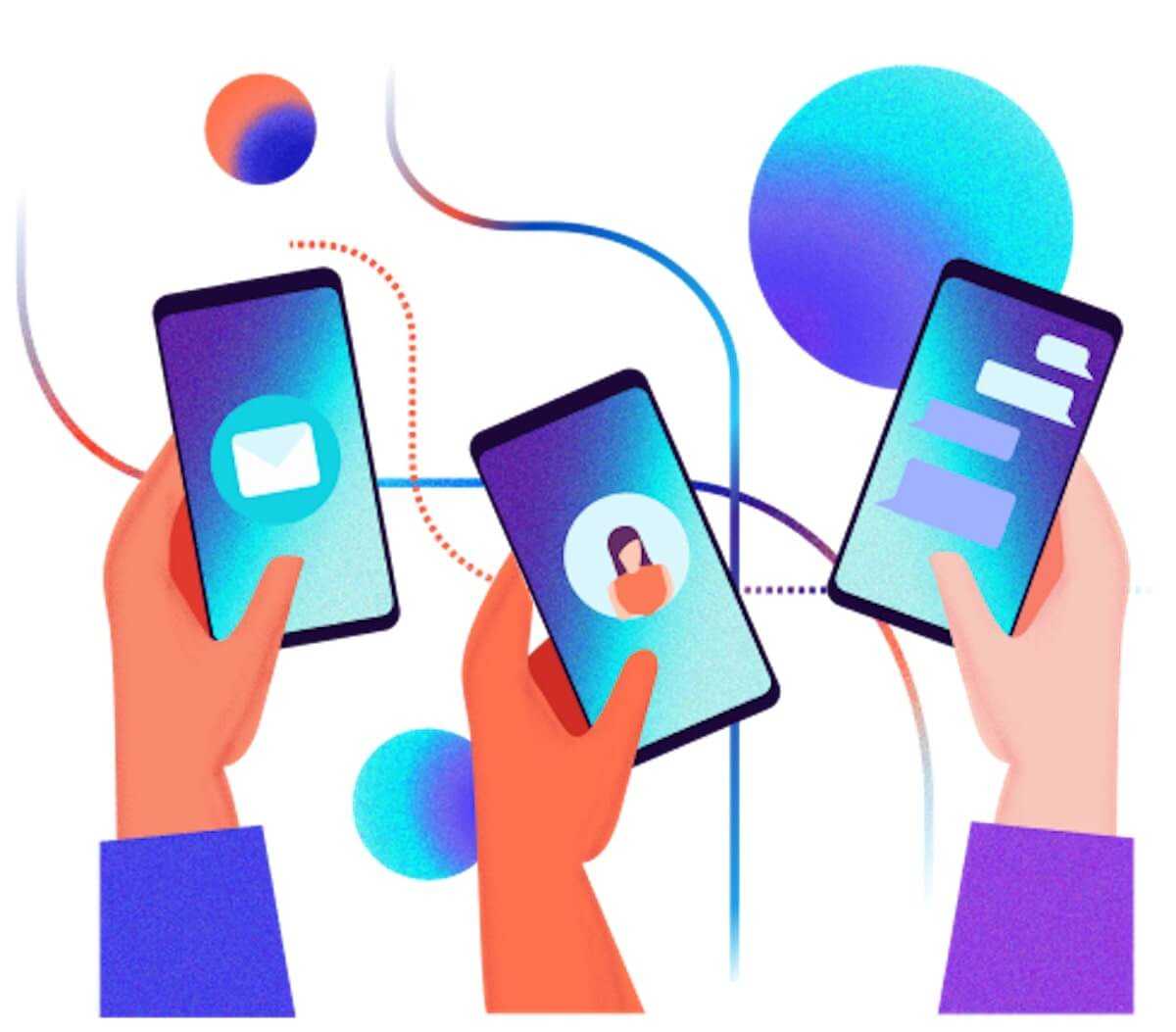You can name a couple of reasons why you don't like artificial intelligence (AI), and that's understandable.
However, we can't downplay the role it plays in helping you perform repeatable tasks or improve user experiences, especially when integrated into your website.
For example, instead of letting your users dig through huge documentation to find a simple piece of technical information (it can be frustrating), you can integrate an AI chat widget trained with your documentation data to provide fast and precise information for your users. This is just one way AI can enhance user experience and streamline your support process.
It's been said that by 2025, AI is set to become a standard feature in 90% of modern applications. Are you positioned for these upcoming changes?
3 Ways AI Can Enhance Your Web Apps
You can incorporate AI-driven features into your website by implementing smart and interactive chatbots, advanced analytics, personalized recommendations, etc.
1. AI-Driven Chatbots
Chatbot applications have been here for a long time. However, with AI-driven chatbots using natural language processing (NLP), you bring a new perspective to your users. It means you don’t always need to actively respond to users' queries 24/7. You have a powerful assistant that has been trained to answer questions as though you were there.
For example, an AI chatbot on the Bun.js website helps developers find the information they need easily. The chatbot has been trained with Bun.js documentation data and can answer any question within its scope. Your customers can interact with the AI and ask relevant follow-up questions to help find solutions to the problem that brought them to your website in the first place.
While integrating an AI chatbot can help you improve user experience, it can also help you save money and save time since you won’t need to hire more people to work around the clock answering questions for your website visitors.
2. Advanced Analytics and Recommendation Tools
If you run an online store, leveraging AI to analyze your customers' behavior based on their interaction with your products and recommend the right product for your users can be a game changer for your brand. Recent studies have shown that personalization can increase marketing spending efficiency by up to 30%.
Using AI to analyze user behavior to recommend the best products will most likely improve your user’s experience, and increase your chances of boosting your sales.
3. Enhanced Search Functionality
Using AI-driven search functionality on your website can significantly improve user experience as AI-driven search understands user intent better and provides more accurate and relevant results.
For example, on content-heavy websites, AI can help your users navigate large amounts of content by understanding the context of their searches and returning the most relevant content.
AI Tools for Software Developers
When it comes to building AI applications, there are a bunch of tools out there that have been built by fellow software engineers to make our development journey easier, and in this section, we will look at some of these AI tools for developers.
LangChain
LangChain is an AI framework that enables you to leverage large language models (LLM) such as OpenAI, LLama3, and Claude to build AI systems that are trained with your custom data. For example, you can build a chatbot that is based on your product documentation.
LangChain is useful for building tools like AI chatbots, Retrieval-Augmented Generation (RAG) bots, or AI agents. Plus, it has out-of-the-box support for popular programming languages like Python and JavaScript programming languages and a large and growing community of programmers.
LlamaIndex
LlamaIndex is quite similar to LangChain. Both tools offer similar features except that LlamaIndex is an open-source project with a large community.
LlamaIndex enables you to build reasoning AI apps such as chatbots, search apps, Q&A bots, and more. It also supports various LLMs such as Claude, Llama3, and Open AI models.
You can feed it with custom data and it also supports a variety of programming languages including Python and JavaScript. If you are looking for an open-source, community-driven framework, LlamaIndex is the perfect tool.
Groq
Groq is a platform that simplifies AI model deployment and management. It eliminates the need to deal with infrastructure concerns like GPUs, RAM, and disk space.
It provides access to large language models like Google Gemma, Meta Llama 3, Mistal AI, and OpenAI models. This allows you to try out various models until you find the best fit for your project without worrying about infrastructure and LLMs setup.
The platform also provides APIs and tools that allow you to build and deploy AI applications quickly. There is a growing developer community around it with lots of libraries in different programming languages like Python, JavaScript, Ruby, PHP, etc.
You can use Groq with frameworks like LlamaIndex or LangChain to build AI agents. It can also be used as an independent tool for building AI applications.
Challenges of AI Software Development
Although various tools can simplify your development journey, many challenges you will face as an AI developer might not be solely a code problem. Here are a few you might encounter.
Infrastructure Costs and Efficiency
A reliable infrastructure (i.e., hardware, software, subscriptions, LLMs, etc.) is a critical part of AI software development. It has to be available at all times with almost zero downtime to keep the application working and keep your customers happy.
However, AI infrastructure costs can stack up pretty fast: A study found that by 2028, AI data server infrastructure plus operating costs are expected to exceed $76 billion. You need to optimize your code to make only necessary API requests so you don’t incur excessive charges for yourself or your employer. You should compare the prices of different models during your development process and figure out how to save costs and still be efficient while having scalability in mind.
You should also compare language models, reduce token usage reasonably, and implement rate limiting and usage tracking mechanisms to help you keep your cost low.
Tools Availability
Building AI applications is easier with ready-made tools and libraries—there are a lot of repetitive tasks involved. For example, if you are building a chatbot, most of the functionalities will likely be the same, with just a few tweaks here and there.
However, these tools are often available mostly for popular languages like Python and JavaScript. If you work with languages like PHP, C#, or Ruby you may need to do more groundwork or learn a new language to take advantage of available tools, which may add a layer of complexity to the development process.
Best Practices for AI Development
There are some guiding principles that you should follow to build responsible and compliant AI applications.
Building AI apps is not just about installing libraries and plugging in APIs. You need to ensure your application provides responsible and safe outputs to your users. In this section, we will look at some of the things to keep in mind while building AI applications.
Data Protection
As we mentioned earlier, protecting user data and privacy is a very important aspect of AI software development. If you are training an AI model with customer or in-house data, ensure all personally identifiable information such as names, addresses, and phone numbers are removed from the dataset before feeding it to your AI models.
You do not want to build a model that outputs the personal information of individuals to other users or the general public. Ensure your user's data is protected at all times.
You can also prompt and fine-tune your AI model to follow various data protection laws to ensure compliance with the law.
Avoid AI Biases
AI bias refers to unintentional or intentional prejudice in an AI system. This bias could be in different forms such as gender bias, racial bias, selection bias, omission bias, and so on.
AI models are only as good as their training data. If the training data contains some form of prejudice or is incomplete, the AI model will learn and produce results with these biases.
Be sure to train your models with diverse data that capture the various demographics and populations it is intended to serve. Rigorous testing and human reviews are crucial in AI software development.
Don’t leave everything to automation, as there are edge cases in your automation that might not be found unbiased but might be detected during manual review. You need humans to test, validate, and review the process and outputs to ensure the AI system is fair.
Is AI-Driven Development Replacing Software Developers?
The short answer is no—AI will not replace software developers.
Artificial intelligence does a great job of assisting software developers in iterating and improving their productivity in terms of coding. However, software development requires much more than just code; it requires creativity, troubleshooting, team effort, and decision-making skills. These are skills that AI can’t fully replicate yet.
Succeeding as a developer will now require more technical experience, particularly as a mid-level or senior developer. As AI advances, trivial problems will most likely be delegated to AI, while senior engineers can supervise and handle the areas that are beyond the scope of AI automation. It’s best to see AI as a tool to enhance productivity rather than seeing it as a threat to your career.
Here are a few ways you can use AI as an assistant to boost your productivity:
AI as a Coding Partner—Pair Programming
One practical use case of AI in software development is pair programming. You can collaborate with AI tools like GitHub Copilot, Codium, and Tabnine right in your text editor, as though you have a coworker right beside you. These tools can suggest and autocomplete code based on the context you're working in.
For instance, Copilot might write out an entire function for fetching data from an API. You only need to adjust it as you see fit. Coding with AI assistants can help you become 10x faster while still maintaining the quality of your code.
Code Reviews
Another very useful case for AI in software development is in code review. Reviewing a large codebase can be tiring sometimes, which is why some developers can get overwhelmed when they see a large PR and just hit approve without even checking.
AI doesn’t have emotions, so the size of the pull request won’t matter during a code review. AI tools like DeepCode or Codacy scan your codebase to detect bugs, performance issues, or potential security vulnerabilities so you can fix them before they get to production.
They can flag unhandled exceptions or high-risk security flaws early in the development process, so your customers don’t see them first.
Automated Testing
Every software developer knows that testing is important, but not a lot of us practice it. The reason is simple: Testing is repetitive and tedious.
AI is good at handling repetitive tasks. You can focus on writing great code and allow AI to take care of writing automated tests. Open-source AI testing tools like TestSigma and ReportPortal can help you run complex automated tests. You can also use AI assistants and instruct them to write automated tests for your functions and features.
Which AI Is Best for Software Engineers?
Several artificial intelligence tools are beneficial for software engineers—there is no single best, but GitHub Copilot, Cursor AI, Tabnine, Sourcegraph Cody, are some of the popular options. They are coding assistance tools that allow you to speed up your development process. Here is a quick overview of each.
GitHub Copilot
This is an AI-powered code completion tool, developed by GitHub in collaboration with OpenAI. It helps you write code faster and with fewer errors. It suggests entire lines or blocks of code snippets as you type, which can speed up your development workflows—it’s your coding buddy we mentioned earlier.
Cursor AI
Cursor AI is an AI-driven code editor. It supports similar features as Copilot, like code completion, refactoring suggestions, and bug detection—but Copilot is just an extension, not an editor. Cursor AI can analyze your codebase and provide context-aware recommendations and suggest ways you can make your code efficient and maintainable.
Tabnine
Tabnine is another AI-powered code completion tool that uses machine learning to predict and suggest code as you type. It supports multiple programming languages and integrates with various IDEs and text editors. Tabnine learns from your coding patterns and preferences and provides more personalized suggestions—it’s like it feeds you your own advice just by studying your patterns.
Sourcegraph Cody
Sourcegraph Cody allows you to search, navigate, and understand code across multiple repositories, discover vulnerabilities, and make it easier to manage and maintain large codebases. It also integrates into your IDEs like VS Code.
Get Help With AI Software Development
AI software development is here to stay. In this article, we’ve discussed several ways you can integrate AI into your website, the tools you can use to build AI solutions, the challenges, and how considering best practices like protecting privacy and avoiding biases can help you stay compliant and build better AI software.
If you are looking to integrate AI features, such as chatbots, advanced recommendations, search, etc., into your software to improve your user experience and grow your business, we are here to help. Get in touch to discover how our expert team can assist you in building and integrating AI solutions tailored to your needs.
Back to Explore Focused Lab